After Effects: Breaking the 1 Million Limit for Number Counters
Welcome to my blog at yasunarimurayama.com! I’m Yasunari Murayama, a professional video producer in Mexicali. In this tutorial, I’ll show you how to create a number counter in After Effects that surpasses the 1 million limit imposed by the slider control. This guide is perfect for anyone looking to enhance their motion graphics skills.
If you’re just looking for a quick solution to SAVE TIME and simply swap out the numbers, I have three versions ready for you: basic, with 7 leading zeros, and with decimals. You can get them here on my Gumroad: https://murayama7.gumroad.com/l/millones
What You’ll Learn:
- Set up a dynamic number counter in After Effects.
- Utilize expressions to bypass slider limitations.
- Create a visually appealing and functional counter for your projects.
s = "" + Math.round(effect("Point Control")("Point")[0]);
s = s.replace(/\B(?=(\d{3})+(?!\d))/g, ",");Common Questions from Readers:

How can I make the counter start from “0,000,000” instead of “0”?
Question from: Luis Estrada
Answer: To make the counter start from “00000”, you can modify the expression as follows:
var num = Math.round(effect("Point Control")("Point")[0]);
var s = num.toString().padStart(7, "0");
s = s.replace(/\B(?=(\d{3})+(?!\d))/g, ",");
s;
How can I get only two decimals in the counter?
Question from: GianEditando
Answer: If you want to display two decimals, you can use this variation of the expression:
s = " " + effect("Point Control")("Point")[0].toFixed(2);
s = s.replace(/\B(?=(\d{3})+(?!\d))/g, ",");
s;

What should I do if my expression doesn’t work in After Effects 2024 and gives me a syntax error?
s = “” + Math.round(effect(“Point Control”)(“point”)[0]);
Answer: I believe the issue is with the lowercase ‘p’ in “Point”. After Effects is case-sensitive, so ensure “Point” is written with a capital ‘P’. Once you correct that, make sure to use the proper parentheses. Here’s an example:
Want the Project File?
If you don’t want to create the project yourself, you can purchase the fully customizable After Effects project file here.
Conclusion:
This method of breaking the 1 million limit in After Effects will be incredibly useful for your data visualizations and motion graphics. Don’t hesitate to leave your questions in the comments, and I’ll do my best to help!
Related Tutorials:
How I Redesigned a Logo in Adobe Illustrator: Discover the creative process behind redesigning a logo when all seemed lost.
Typewriter Animation + Cursor Tutorial: Learn how to add a dynamic typewriter effect with a cursor to your After Effects projects.
Need a Professional Video Producer in Mexicali?
If you’re looking for high-quality video production services in Mexicali, I’m here to help! With years of experience in motion graphics, video editing, and more, I can bring your project to life. Contact me today:
📧 yasunari.murayama@gmail.com
📱 WhatsApp: +52 686-231-8946
Let’s work together to create something amazing!
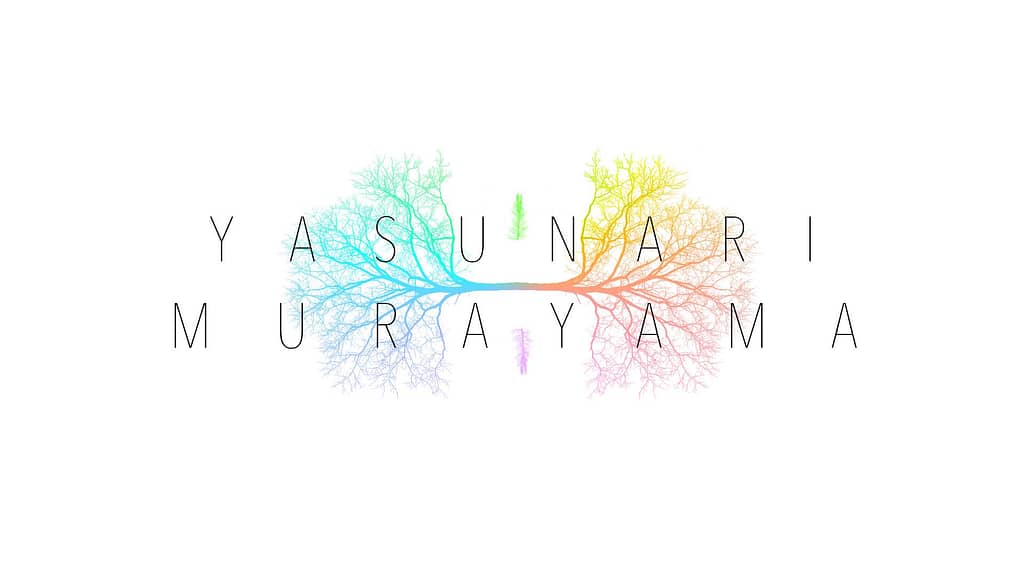

Leave a Reply